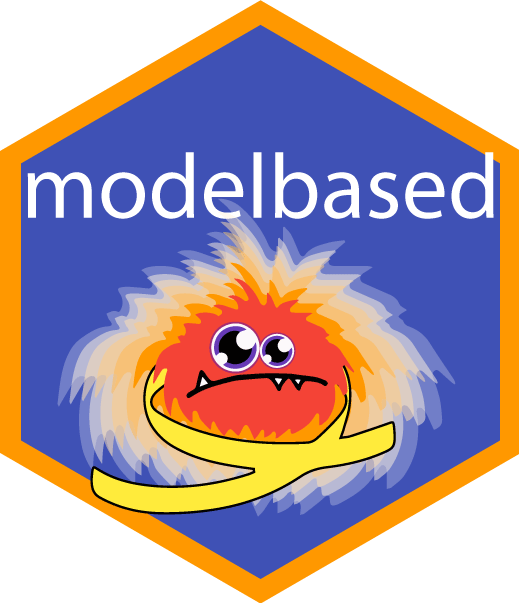
User Defined Contrasts and Joint Tests
Source:vignettes/introduction_comparisons_2.Rmd
introduction_comparisons_2.RmdThis vignette is the second in a 5-part series:
User Defined Contrasts and Joint Tests
Comparisons of Slopes, Floodlight and Spotlight Analysis (Johnson-Neyman Intervals)
User defined contrasts
The first example demonstrates how to define and apply user-defined
contrasts to a factor variable within a linear model, respectively how
to avoid defining specific contrasts and instead directly formulate the
desired contrast as custom hypothesis in
estimate_contrasts().
First, we define two specific contrasts: treat_vs_none
(comparing the average of two treatment levels to a control level) and
short_vs_long (comparing two treatment levels against each
other).
To illustrate the effect of these custom contrasts, the code creates
a copy of the original treatment factor (dose_original)
before applying the new contrasts to the dose factor. It
also centers a continuous predictor, puppy_love, to better
interpret the main effects of the interaction term.
Two linear models are then fitted: m1 uses the
dose factor with the user-defined contrasts, while
m2 uses the original dose_original factor. The
compare_parameters() function is used to show that
m1 directly estimates coefficients corresponding to
treat_vs_none and short_vs_long, which are not
directly available in m2.
Finally, the code uses estimate_means() on
m2 to get the marginal means for the original factor
levels, to identify which estimated means refer to which factor level.
This is required for the next step, where we use
estimate_contrasts() to perform hypothesis tests equivalent
to the user-defined contrasts, ((b2+b3)/2) = b1 (the
average of two treatment levels - b2 + b3 / 2 - to a
control level) and b3 = b2 (comparing two
treatment levels against each other), showing how such comparisons
can be made even without pre-defining contrasts on the factor
itself.
Data stems from the discovr package (Field 2025).
library(modelbased)
library(parameters)
data(puppy_love, package = "modelbased")
# the levels for our treatment variable
levels(puppy_love$dose)
#> [1] "No puppies" "15 mins" "30 mins"
# set contrasts
treat_vs_none <- c(-2 / 3, 1 / 3, 1 / 3)
short_vs_long <- c(0, -1 / 2, 1 / 2)
# we copy this variable to compare original factor contrasts with
# user-defined factor contrasts
puppy_love$dose_original <- puppy_love$dose
contrasts(puppy_love$dose) <- cbind(treat_vs_none, short_vs_long)
# center variable
puppy_love$puppy_love <- puppy_love$puppy_love - mean(puppy_love$puppy_love)
# fit model, with user defined contrasts
m1 <- lm(happiness ~ puppy_love * dose, data = puppy_love)
# fit model without user defined contrasts
m2 <- lm(happiness ~ puppy_love * dose_original, data = puppy_love)
# we're interested in the effect (i.e. coefficient) of "treat_vs_none"
# and "short_vs_long". These are 1.94 and 0.13 in model 1. In model 2,
# we don't have these coefficient, because we didn't define related contrasts
compare_parameters(m1, m2)
#> Parameter | m1 | m2
#> ----------------------------------------------------------------------------------
#> (Intercept) | 3.97 ( 3.34, 4.61) | 2.68 ( 1.54, 3.82)
#> puppy love | 0.45 ( 0.10, 0.81) | 0.76 ( 0.21, 1.31)
#> dose [treat_vs_none] | 1.94 ( 0.56, 3.32) |
#> dose [short_vs_long] | 0.13 (-1.40, 1.67) |
#> puppy love × dose [treat_vs_none] | -0.46 (-1.18, 0.25) |
#> puppy love × dose [short_vs_long] | -1.04 (-1.95, -0.13) |
#> dose original [15 mins] | | 1.87 ( 0.23, 3.51)
#> dose original [30 mins] | | 2.01 ( 0.49, 3.52)
#> puppy love × dose original [15 mins] | | 0.06 (-0.84, 0.95)
#> puppy love × dose original [30 mins] | | -0.98 (-1.77, -0.19)
#> ----------------------------------------------------------------------------------
#> Observations | 30 | 30
# we first use `estimate_means()` to find which estimate relates
# to which factor level of interest. we want to average the two
# treatment level and compare it to the control level
estimate_means(m2, "dose_original")
#> Estimated Marginal Means
#>
#> dose_original | Mean | SE | 95% CI | t(24)
#> --------------------------------------------------
#> No puppies | 2.68 | 0.55 | [1.54, 3.82] | 4.83
#> 15 mins | 4.55 | 0.57 | [3.38, 5.73] | 8.01
#> 30 mins | 4.69 | 0.48 | [3.70, 5.67] | 9.79
#>
#> Variable predicted: happiness
#> Predictors modulated: dose_original
#> Predictors averaged: puppy_love (-5.9e-17)
# treat_vs_none (i.e. average of short and long vs. none)
# this contrasts corresponds to the estimate of the model m1, 1.94
estimate_contrasts(m2, "dose_original", comparison = "((b2+b3)/2) = b1")
#> Marginal Contrasts Analysis
#>
#> Parameter | Difference | SE | 95% CI | t(24) | p
#> -------------------------------------------------------------
#> b2+b3/2=b1 | 1.94 | 0.67 | [0.56, 3.32] | 2.91 | 0.008
#>
#> Variable predicted: happiness
#> Predictors contrasted: dose_original
#> Predictors averaged: puppy_love (-5.9e-17)
#> p-values are uncorrected.
#> Parameters:
#> b2 = dose_original [15 mins]
#> b3 = dose_original [30 mins]
#> b1 = dose_original [No puppies]
# short_vs_long
# this contrasts corresponds to the estimate of the model m1, 0.13
estimate_contrasts(m2, "dose_original", comparison = "b3 = b2")
#> Marginal Contrasts Analysis
#>
#> Parameter | Difference | SE | 95% CI | t(24) | p
#> -------------------------------------------------------------
#> b3=b2 | 0.13 | 0.74 | [-1.40, 1.67] | 0.18 | 0.860
#>
#> Variable predicted: happiness
#> Predictors contrasted: dose_original
#> Predictors averaged: puppy_love (-5.9e-17)
#> p-values are uncorrected.
#> Parameters:
#> b3 = dose_original [30 mins]
#> b2 = dose_original [15 mins]Using a matrix for contrasts
Comparisons are extremely flexible. For instance, it is possible to
calculate the marginal effects for the predictor
puppy_love, or the marginal effects for
puppy_love at each level of the treatment,
dose_original. We can do this by using
estimate_slopes().
# marginal effect for "puppy_love"
estimate_slopes(m2, "puppy_love")
#> Estimated Marginal Effects
#>
#> Slope | SE | 95% CI | t(24) | p
#> -------------------------------------------
#> 0.35 | 0.17 | [0.00, 0.70] | 2.07 | 0.049
#>
#> Marginal effects estimated for puppy_love
#> Type of slope was dY/dX
# marginal effect for "puppy_love" at levels of "dose_original"
estimate_slopes(m2, "puppy_love", by = "dose_original")
#> Estimated Marginal Effects
#>
#> dose_original | Slope | SE | 95% CI | t(24) | p
#> ------------------------------------------------------------
#> No puppies | 0.76 | 0.27 | [ 0.21, 1.31] | 2.86 | 0.009
#> 15 mins | 0.82 | 0.34 | [ 0.11, 1.53] | 2.40 | 0.025
#> 30 mins | -0.22 | 0.28 | [-0.79, 0.35] | -0.79 | 0.436
#>
#> Marginal effects estimated for puppy_love
#> Type of slope was dY/dXAgain, it it possible to combine levels, by using a matrix that
defines the contrasts of interest, and pass this matrix as value for the
comparison argument.
In essence, in the next example, the marginal effect (slope) of
puppy_love within each level of dose_original
is calculated, and then two specific weighted combinations of these
slopes as defined by the cond_tx matrix are computed. The
first combination isolates and scales the slope from the first level of
dose_original, while the second creates a weighted sum of
the slopes from the second and third levels.
# we want the marginal effects of slopes for treatment vs. no treatment
# this is represented by the following contrast matrix
cond_tx <- cbind("no treatment" = c(-2 / 3, 0, 0), "treatment" = c(0, 1 / 3, 1 / 3))
# marginal effect for "puppy_love" at average effect of "treatment" (short + long)
# and "no treatment"
estimate_slopes(m2, "puppy_love", by = "dose_original", comparison = cond_tx)
#> Estimated Marginal Effects
#>
#> Parameter | Slope | SE | 95% CI | t(24) | p
#> ------------------------------------------------------------
#> no treatment | -0.51 | 0.18 | [-0.88, -0.14] | -2.86 | 0.009
#> treatment | 0.20 | 0.15 | [-0.10, 0.50] | 1.37 | 0.184
#>
#> Marginal effects estimated for puppy_loveJointly test multiple hypotheses
The next example fits a linear model to predict
alertness based on an interaction between time
and coffee. It then calculates standard pairwise
comparisons for the levels of time separately within each
level of coffee. The final and key step performs a joint
test: for each level of coffee, it tests the overall
hypothesis that there is any significant difference among the
levels of time, rather than looking at individual pairwise
differences. This provides an omnibus test for the effect of
time within each coffee group. To conduct
joint tests, set comparison = "joint".
data(coffee_data, package = "modelbased")
# 2 way interaction
m <- lm(alertness ~ time * coffee, data = coffee_data)
# contrasts of pairwise comparisons of levels of "time" within the
# different levels of "coffee"
estimate_contrasts(m, contrast = "time", by = "coffee")
#> Marginal Contrasts Analysis
#>
#> Level1 | Level2 | coffee | Difference | SE | 95% CI | t(114) | p
#> -----------------------------------------------------------------------------------
#> noon | morning | coffee | -1.93 | 2.05 | [-5.99, 2.14] | -0.94 | 0.350
#> afternoon | morning | coffee | 1.93 | 2.05 | [-2.14, 5.99] | 0.94 | 0.350
#> afternoon | noon | coffee | 3.86 | 2.05 | [-0.21, 7.92] | 1.88 | 0.063
#> noon | morning | control | 5.78 | 2.05 | [ 1.72, 9.85] | 2.82 | 0.006
#> afternoon | morning | control | 5.78 | 2.05 | [ 1.72, 9.85] | 2.82 | 0.006
#> afternoon | noon | control | 0.00 | 2.05 | [-4.07, 4.07] | 0.00 | > .999
#>
#> Variable predicted: alertness
#> Predictors contrasted: time
#> p-values are uncorrected.
# jointly test whether the contrasts of all levels of time have an
# effect within each level of "coffee"
estimate_contrasts(m, contrast = "time", by = "coffee", comparison = "joint")
#> Marginal Joint Test
#>
#> Contrast | coffee | df1 | df2 | F | p
#> ---------------------------------------------
#> time | coffee | 2 | 114 | 1.76 | 0.176
#> time | control | 2 | 114 | 5.29 | 0.006
#>
#> p-values are uncorrected.The above example can be easily expanded to three-way interactions.
# 3 way interaction
m <- lm(alertness ~ time * coffee * sex, data = coffee_data)
# joint test of "time" levels within each group of coffee and sex
estimate_contrasts(
m,
contrast = "time",
by = c("coffee", "sex"),
comparison = "joint"
)
#> Marginal Joint Test
#>
#> Contrast | coffee | sex | df1 | df2 | F | p
#> --------------------------------------------------------
#> time | coffee | female | 2 | 108 | 13.33 | < .001
#> time | control | female | 2 | 108 | 3.33 | 0.039
#> time | coffee | male | 2 | 108 | 23.33 | < .001
#> time | control | male | 2 | 108 | 43.33 | < .001
#>
#> p-values are uncorrected.Conclusion
This vignette showed advanced techniques for hypothesis testing in R using the modelbased package.
Some key takeaways:
Flexible Custom Comparisons: You can move beyond default contrasts by either directly defining contrast vectors for your factors or, more flexibly, by specifying custom hypotheses as strings (e.g.,
"((b2+b3)/2) = b1") or using matrices within functions likeestimate_contrasts()andestimate_slopes(). This allows for highly specific and theoretically driven comparisons, such as comparing an average of multiple treatment levels to a control, or creating weighted combinations of slopes.Powerful Joint Hypothesis Testing: The
comparison = "joint"argument inestimate_contrasts()enables omnibus tests. This is particularly useful for interactions, as it allows you to test whether a factor (e.g.,time) has any significant effect within each level of another factor (e.g.,coffee), providing a global assessment before (or instead of) diving into all individual pairwise comparisons.